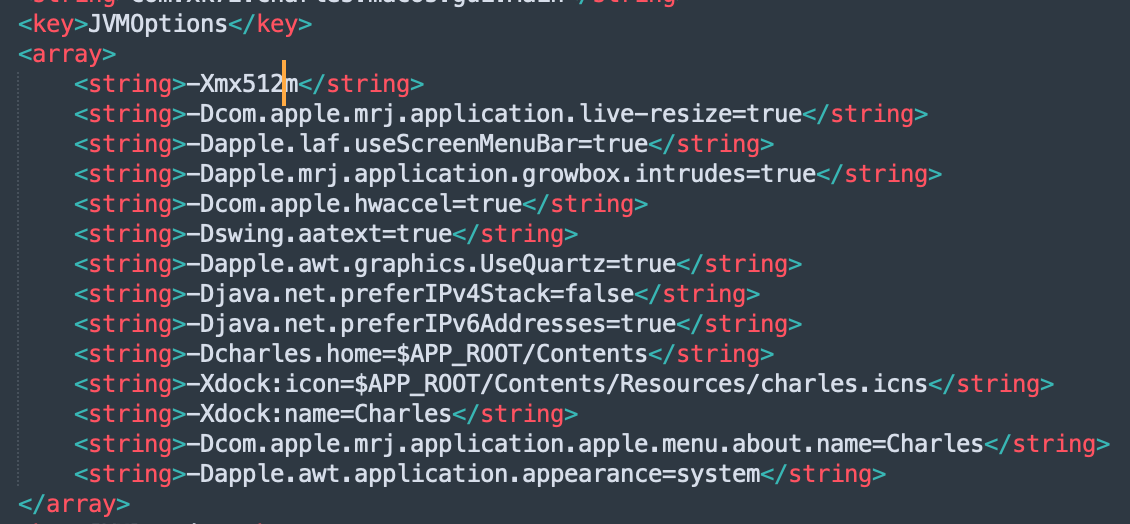本地环境配置:
Charles: v4.6.2
System: macOS Monterey 12.1
CPU: Intel Core i7
问题发现:
使用Charles长时间持续抓包后,查看error log 文件发现出现OOM。
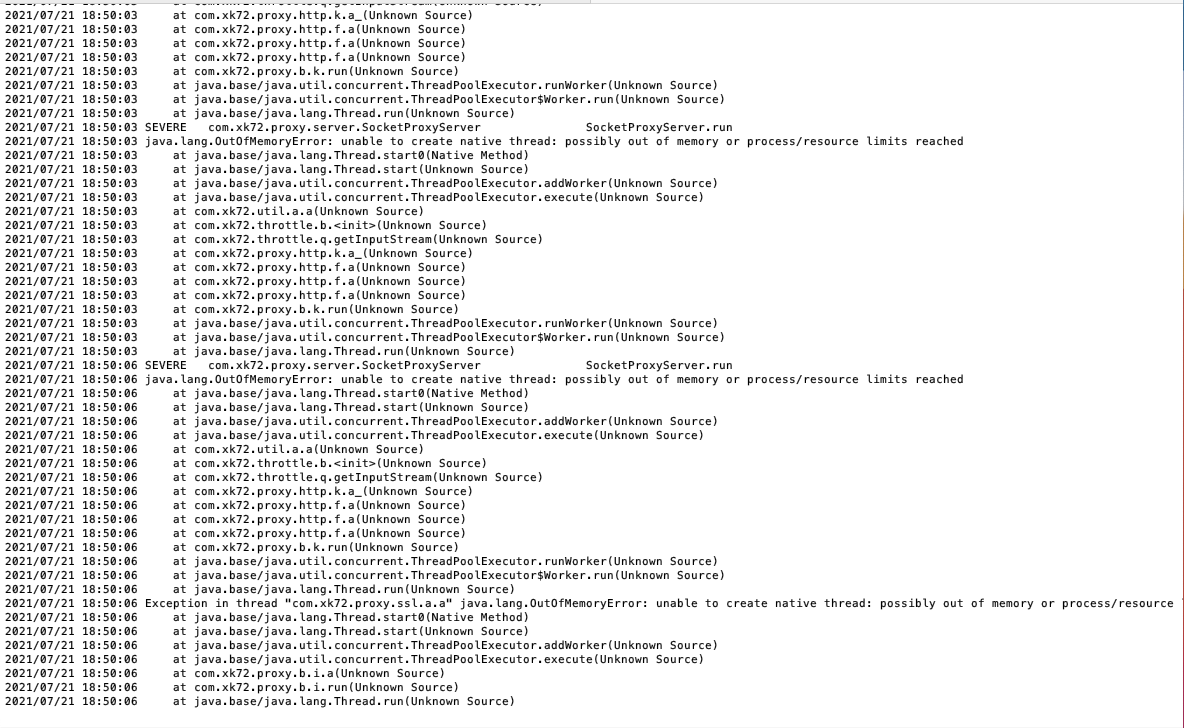
解决办法:
参考官网文档中说明:
Charles runs out of memory
After recording for a while Charles will run low on available memory. To free up memory you should clear the current session.
If you frequently run out of memory you can increase the default heap size.
Windows
Edit C:Program FilesCharlesCharles.ini and change vm.heapsize.preferred to a higher number. Be sure not to remove any other the letters or symbols around the numbers!
Mac OS X
Find Charles.app in your Applications folder, right click and choose Show Package Contents. Open the Contents folder and open Info.plist in a text editor, such as Text Edit. Find VMOptions and change the number in -Xmx256m. Be sure not to remove any other the letters or symbols around the numbers!
Linux
Edit the charles.sh file and change the number in -Xmx256m. Be sure not to remove any other the letters or symbols around the numbers!
但是,实际在mac上打开Charles包文件夹下Contents中的Info.plist文件,并没有VMOptions参数,只有一个JVMOptions参数。在array中添加并修改配置项-Xmx256m中的数字大小.